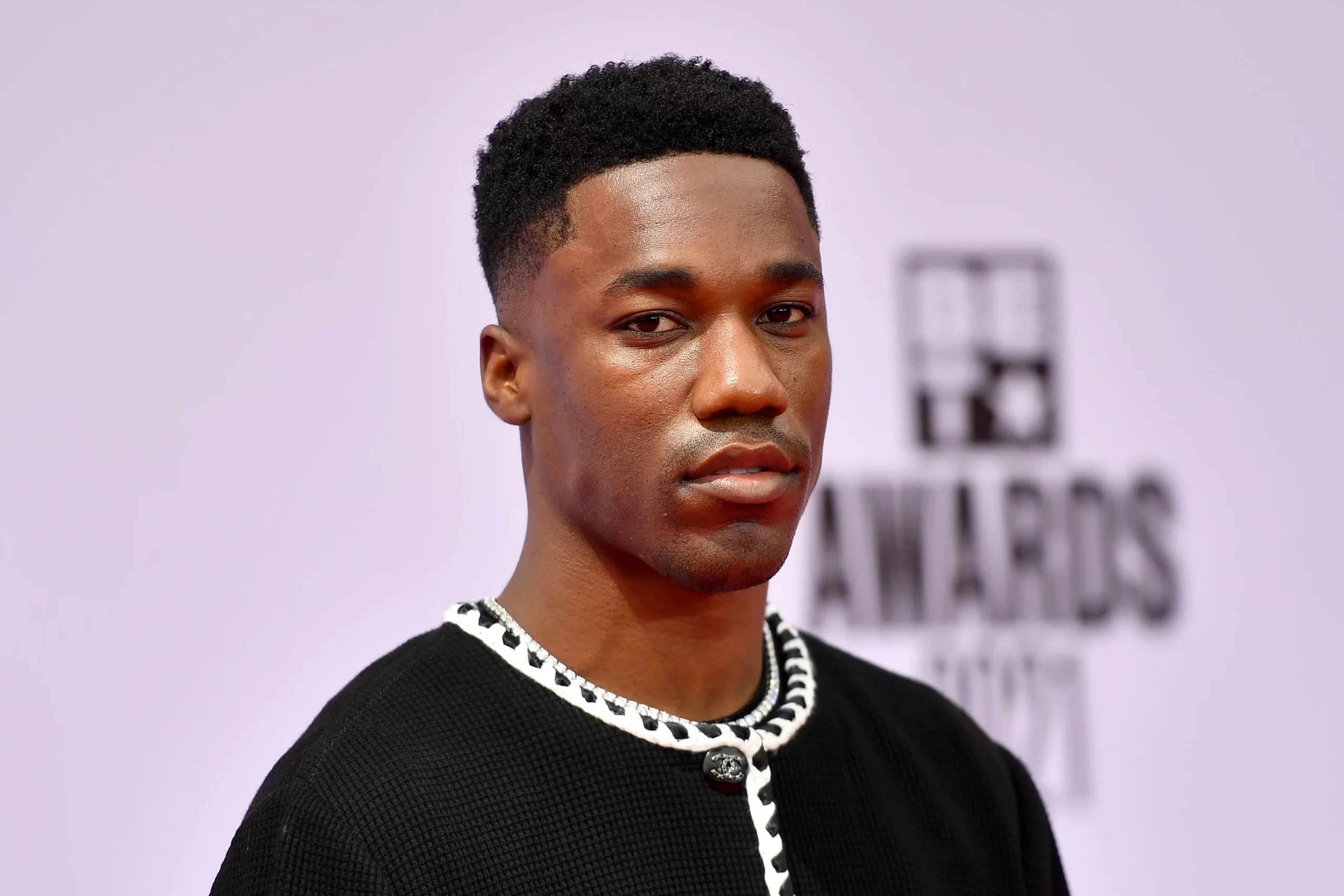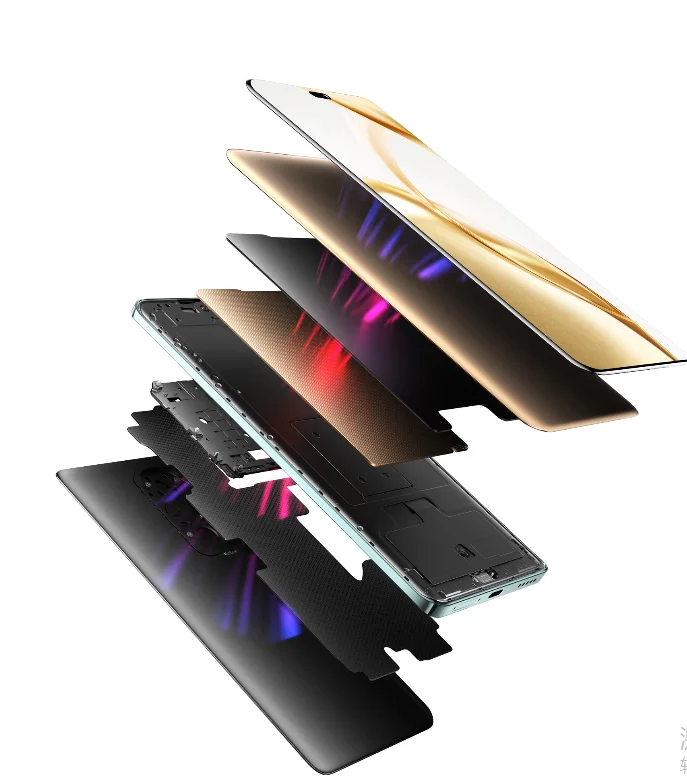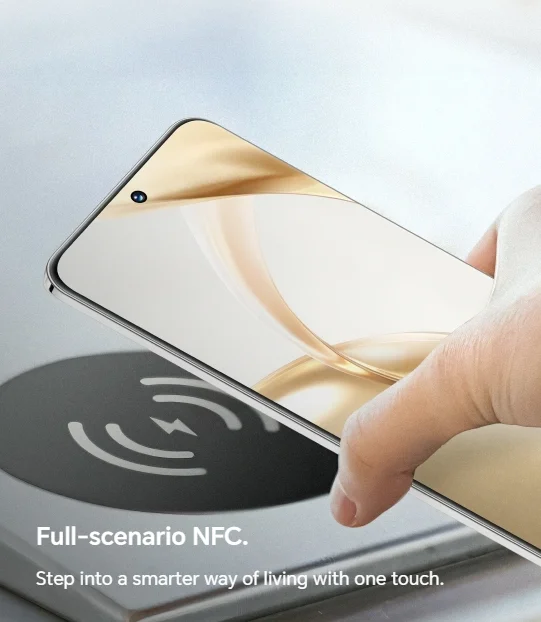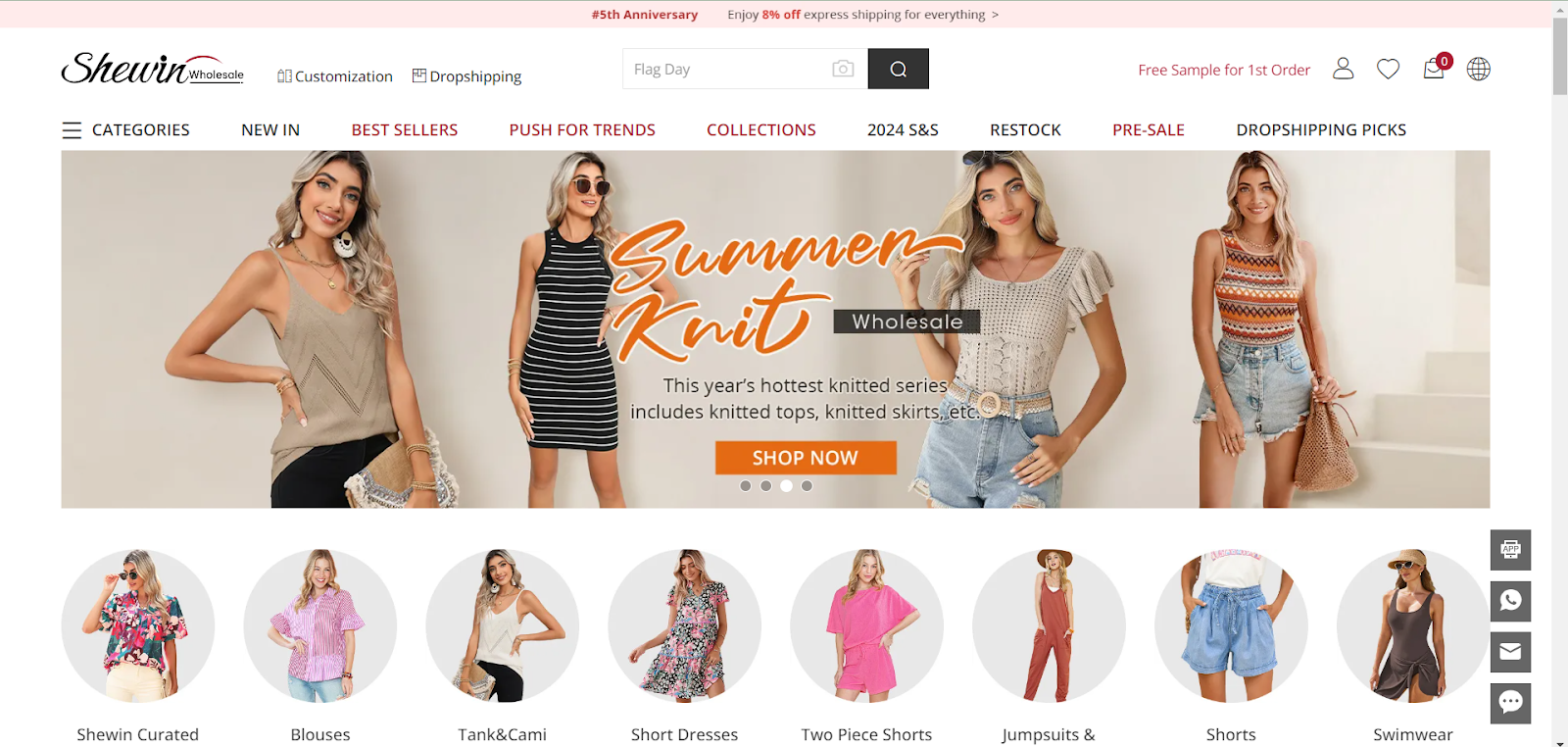In the ever-changing landscape of written expression, the critical role played by effective writing tools cannot be overstated. To enhance your writing skills in the year 2023, you need to equip yourself with the finest instruments to craft your ideas, words, and stories. Let this guide serve as a compass through the vast terrain of writing tools that must be in a wordsmith’s arsenal. From distraction-free interfaces to grammar wizards and more, we implore you to explore the vast expanse of writing aids designed to amplify your creative journey.
Google Docs
Word processors like Google Docs are your digital workbook or notebook that can be accessed anywhere, anytime. Google Docs is a user-friendly, straightforward online software with only the essential writing features and tools.
Google Docs is free and can be used for personal and group projects. It is web-based and can be accessed anywhere, on any device. You don’t need to install third-party software to access Google Docs.
Working with this digital notebook, you can access various editing possibilities and functions online. You can also share the doc you are working on with your team members and invite them to collaborate. Additionally, you can check out the wide variety of extensions available for Docs to improve your writing skills.
Ulysses
Suppose you are seeking a distraction-free, dedicated writing program to augment your efficiency, use Ulysses. The app showcases a distraction-free UI and an extensive feature set. It is regarded as the finest writing tool for individuals who do not want to compromise on quality. Unfortunately, this is only available for Apple products and is regarded as the best word editor for Mac.
Ulysses is a full-fledged markdown editor that allows users to work in a distraction-free environment. You can directly publish to websites, blogs, etc.
Evernote
Evernote is an excellent tool for writers who can do better with a little bit more organization. The application lets you quickly record audio notes, jot down thoughts, save online articles you hope to reference, etc. The app syncs all the information across all Evernote-installed devices.
The collaborative aspect of the application comes in handy. You can create shared accounts and give access to multiple people so they can make their contributions. The app allows users to keep track of their writing projects easily and features a user-friendly, clean interface. Furthermore, the app features templates that you can use to organize your notes.
Despite all the fantastic features, the app levies an upload restriction of 60MB, which is insufficient for media like movies and photos.
Almanac
Almanac is an application that lets you create and collaborate on documents in real time. It provides a clean, crisp, and aesthetically pleasing workplace, so it can make it easier to tackle a project.
This application allows you to easily track and merge changes between files, personalize your work with fun, dynamic embeds, and stay productive.
The user-friendly and visually stunning Almanac fuels a writer’s creative writing process.
Grammarly
Grammarly helps in refining a writer’s work. The app suggests real-time grammatical errors, syntax, and style adjustments. You can proofread and edit your work with just a click. Additionally, the app assesses your writing material and tells you how simple or complicated it is to read. You can even see all the faults and silly mistakes in your document. You can accept Grammarly’s suggestions or manually make changes to your write-up.
Besides the fundamental functions, the app features a readability rating to show how accessible your text is to a typical reader.
Rytr
Rytr is an AI tool that helps writers simplify their jobs and create materials at the click of a button. The application is enjoyable to use and has useful functions. You can use this AI-powered tool to create a paragraph based on a headline or write an essay in a few clicks. However, do not expect the tool to deliver perfectly readable content. It would be best to have an editor or writer review this app’s suggested material and ensure the content is publishable.
Todoist
Whether you are a freelance content writer or run a writing agency, you might be juggling between several clients. It is best to have a productivity application like Todoist to keep track of your tasks. This app allows you to create customizable to-do lists and monitor your workflow. You can even integrate your email with Todoist so it can directly convert your emails into tasks.
Wrapping Up
These are some of the popular tools for writers out there. Of course, there is no one-size-fits-all answer for writers. While a plethora of writing software is available, it is best to have tools from different categories. For instance, tools that help you stay organized, collaborate, and edit must be in your writing arsenal. Additionally, you can check out AI-powered tools, such as Rytr, Jasper, ChatGPT, etc.