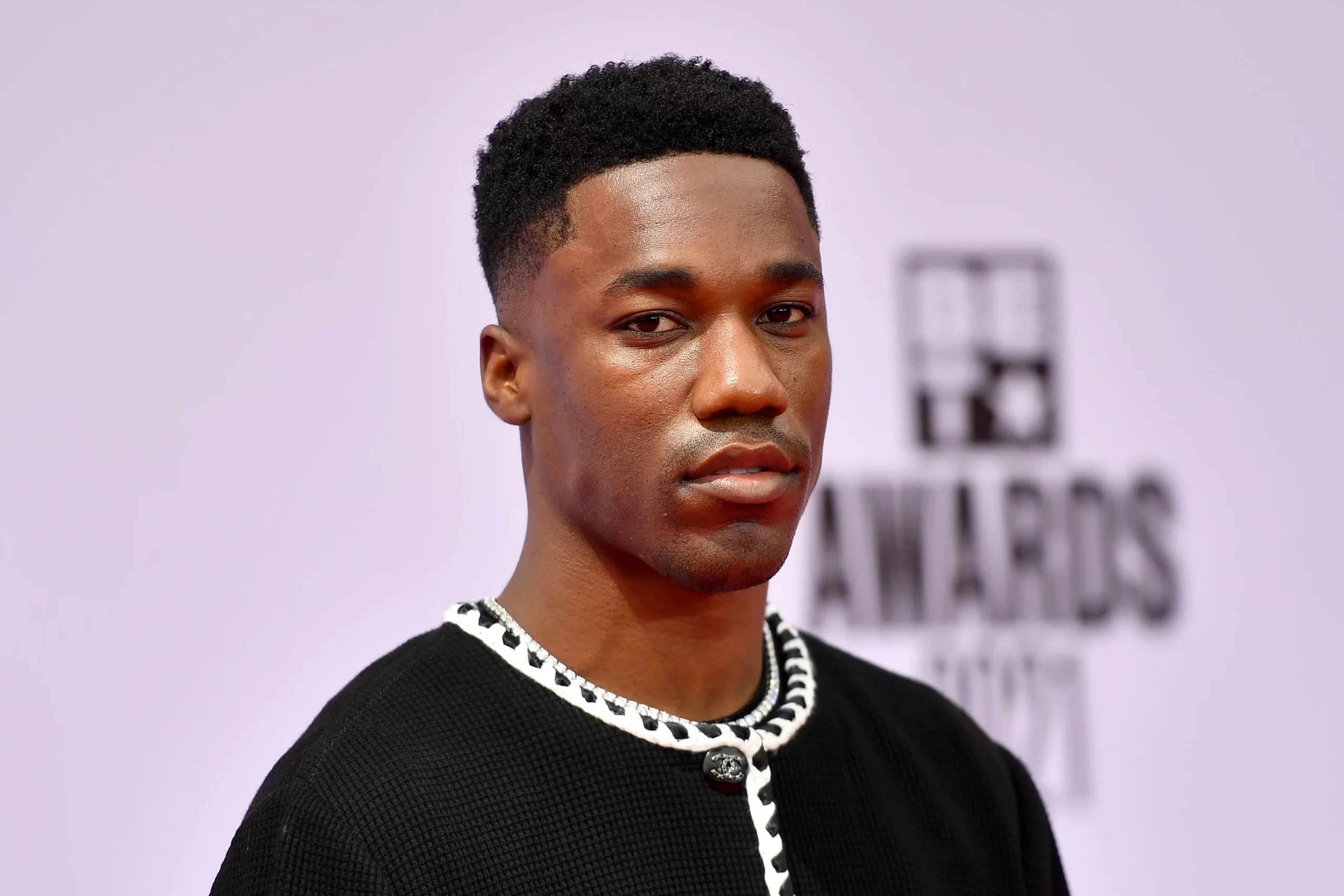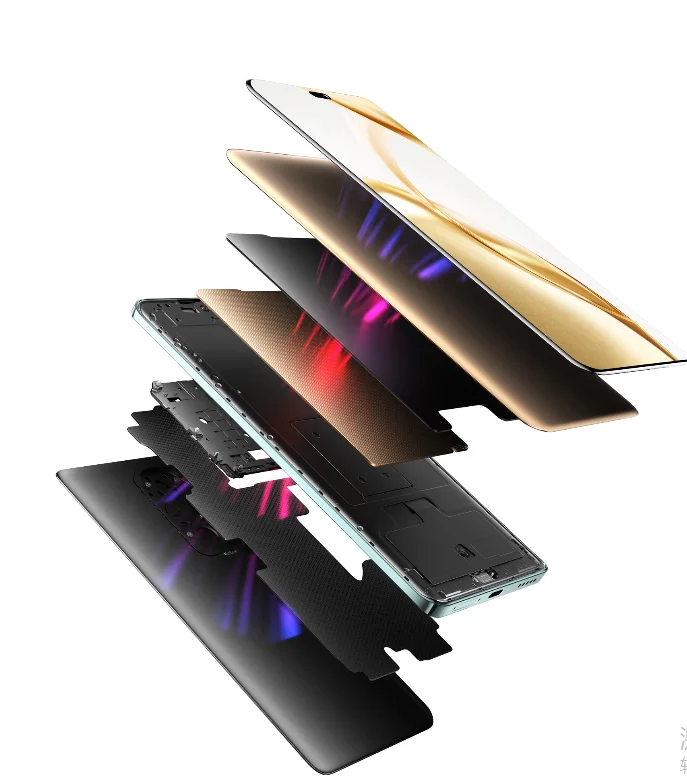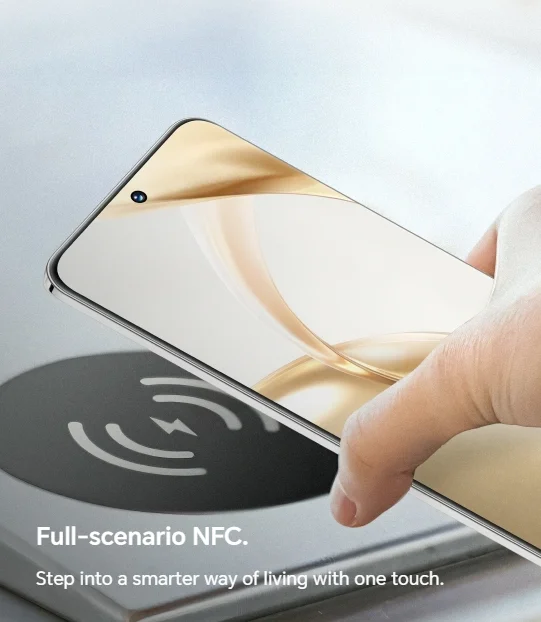As a project leader, when comparing your workload to that of your team members, you might find that you bear more responsibilities, tensions, and stress. This increased pressure can lead to errors and delays in work scheduling.
It may appear minor but can have significant implications for your business. But how can you manage this challenge effortlessly and stress-free? Are there any digital tools that can assist you in this regard? Indeed, there are! Fortunately, many work schedule maker apps are available to simplify this task. Some of them are capable of functioning as your virtual HR department, offering valuable insights to enhance your scheduling processes. Let’s explore the top tools for creating dependable work schedules.
1. eResource Scheduler
With the help of this work scheduling tool, you can efficiently plan and manage resources while proactively identifying any potential limitations. This tool simplifies tasks by aiding in data analysis and providing valuable insights for making well-informed decisions about resource utilization and project progress. Moreover, it offers multi-user access with controlled permissions, giving organizations extensive control over who can see and edit the schedule.
Users also find the drag-and-drop functionality and color-coding features in the eResource Scheduler app user-friendly, making task reassignment and management more straightforward. The software’s easy installation, intuitive interface, and outstanding post-purchase support have earned it strong recommendations from its user community.
2. When I Work
With versatile scheduling solutions for various industries, When I Work’s user-friendly interface allows easy customization of dashboards. It offers shift swapping, time-off requests, and overtime management. When I Work also provides valuable data on overtime, team communication, and a built-in time clock for enhanced scheduling and future improvements.
3. HotSchedules
Like other employee work scheduling apps, HotSchedules offers an intuitive calendar interface and a mobile app for staff to access schedules. It supports shift swaps and scheduling requests, especially beneficial for managers seeking improved timesheet software. Additionally, upper-level managers can access a dashboard featuring real-time sales and labor data, even across multiple business locations.
4. Shifty
Small businesses and individuals use this user-friendly app to schedule tasks for multiple employees across various shifts. Its intuitive drag-and-drop interface simplifies staff management by allowing task assignments during idle periods. While Shifty excels in scheduling, its distribution method via email can lead to communication challenges and discrepancies in schedules.
5. Homebase
Like other apps, Homebase uses a calendar interface for shift management and employee requests. It offers both web and mobile access for convenience. Automatic scheduling is a feature that lets employees and managers provide input to create the best schedule.
6. Appointy
Appointy grants control over your schedule, including setting staff-specific hours, customizing time intervals, enabling back-to-back bookings, and simplifying recurring appointments. This tool streamlines the process of converting website visitors into customers. Its website widget easily integrates with your existing site, allowing you to manage it yourself. If you don’t have a website, Appointy offers a unique sub-domain to create a booking page. It also adds a booking tab to your Facebook page.
7. Fantastical 2
Fantastical offers the standard scheduling features, allowing team members to view schedules by day, week, or month and search for relevant events. However, it is not optimized for large teams or complex scheduling needs. While it has some advanced features like Apple Watch and multi-language support, it may not be the best fit for intricate scheduling tasks.
8. mHelpDesk
The intuitive layout of this tool resembles a police officer scheduling system, allowing quick identification of available employees. mHelpDesk, designed for service-oriented businesses, streamlines employee scheduling for service calls. It also seamlessly integrates with Google Calendar, Home Advisor, and Quickbooks, catering to the needs of service industries.
9. Doodle
As a simple scheduling app suitable for small businesses with few employees, it lacks advanced features for complex scheduling, it serves as an upgrade from manual methods. Doodle’s cloud-based interface facilitates easy sharing and updates. It maintains a master document that ensures everyone views the most current schedule. However, it doesn’t offer suggestions, detect overlapping shifts, or notify about double bookings or scheduling during requested time off.
10. WorkTime
As the name suggests, WorkTime is designed for scheduling and tracking work hours. This user-friendly work schedule maker app allows you to effortlessly create and monitor complex work schedules. It has professional features such as unlimited job support, alarms, notifications, and schedule sharing through social media or email. Additionally, WorkTime includes an “hours calculator” for tracking worked hours and wages. However, it is suitable for small teams and lacks advanced scheduling aids like AI, templates, and reminders found in other apps on this list.
Manage The Work Better with The Best Work Schedule MakerWhile many apps make the scheduling process simpler, only a handful, like eResource Scheduler, actually provide tools that help you in all aspects of managing your business. From establishing your own business-based newsfeed for employees to creating tasks that help everyone work better, the eResource Scheduler is the best choice for busy project managers.