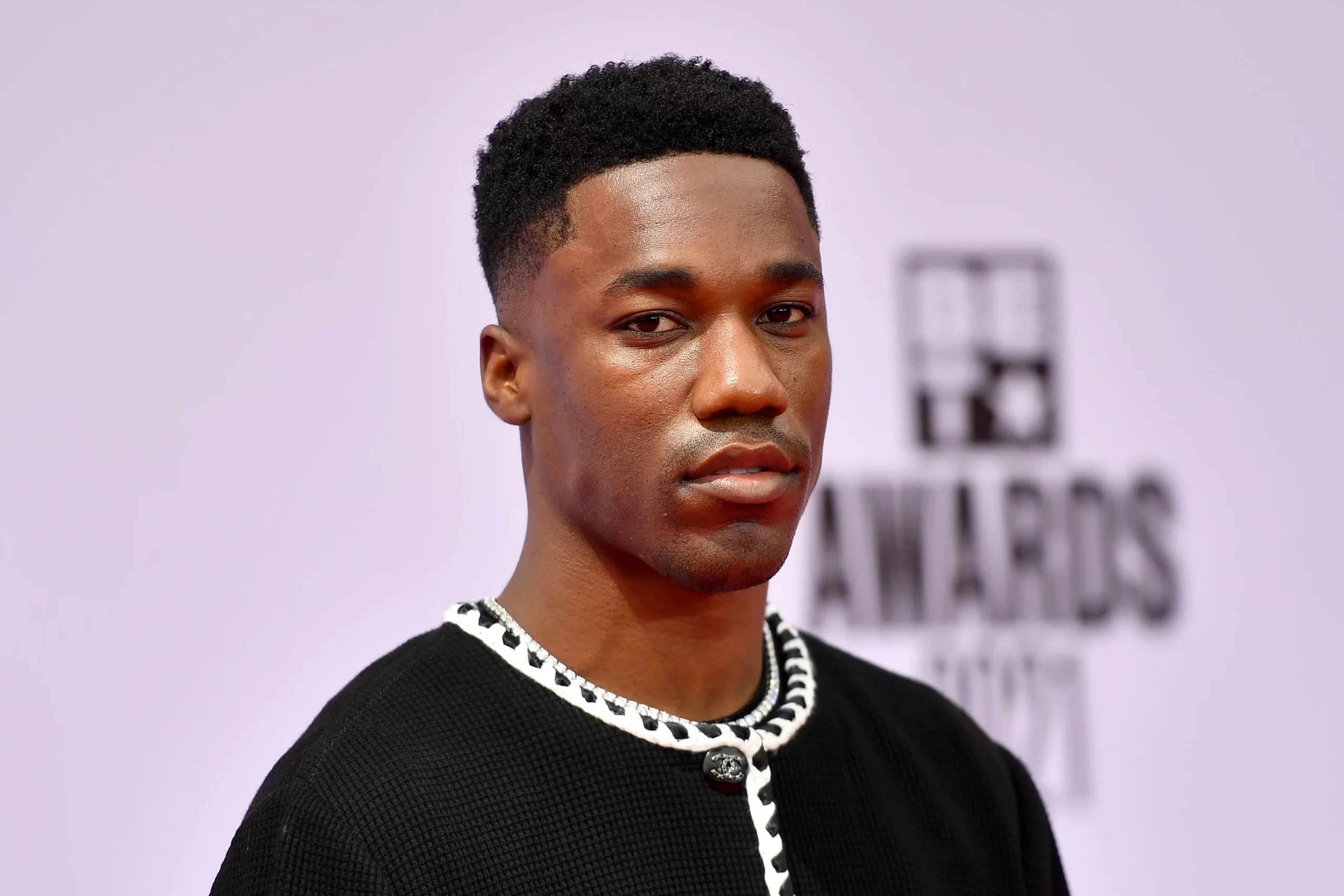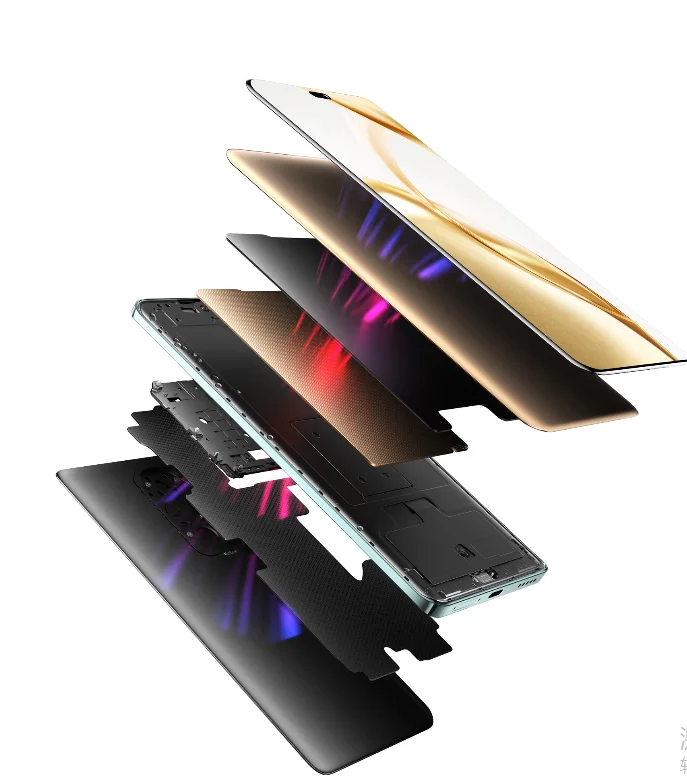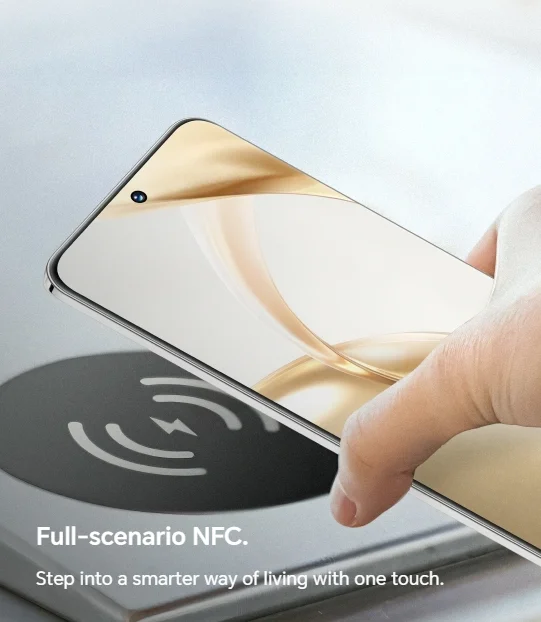Whether you’re trying to pay off debt, save for the future, or want more cash in your budget each week, growing your income is a great way to reach your goals.
You may boost your income in many ways, such as by relocating to a firm that pays more for the same position or requesting a raise at work.
Using a Salary Paycheck Calculator
Employees need to know how much they take home each pay period when they get paid. It’s important for both employee motivation and employer compliance with local, state, and federal labor laws. It can also help them manage their finances and plan for upcoming expenses such as rent or mortgage payments, groceries, and dinners.
With the use of a salary paycheck calculator, such as those provided by companies like Roll by ADP, an employee’s gross compensation for each pay period and the amount deducted for payroll taxes and other expenses, such as health insurance, retirement contributions, and charity contributions, may be displayed. Additionally, it may calculate their take-home pay after all deductions and taxes, such as their federal and state income taxes, have been deducted.
The tool will also calculate an employee’s annual pay if they are paid annually instead of on a weekly or bi-weekly salary schedule. This option is useful for workers who want to know their annual salary to compare different job offers.
Estimate Your Taxes
Employers must subtract money from each employee’s paycheck in the US for federal income tax and other deductions. Estimating the amount that will be withheld helps employees avoid having a high tax bill at the end of the year because federal income tax is one of the Internal Revenue Service’s major revenue streams.
Users can enter their pay information into our salary paycheck calculator to estimate how much money will be deducted from each paycheck. Before inputting their pay rate, hours worked, or pay period (weekly or bimonthly), they can choose their pay type, either hourly or salaried.
Depending on the employee’s status, they may be eligible for certain allowances that reduce their withholding for Federal income tax. The number of allowances claimed depends on the employee’s filing status, number of dependents, and itemized deductions. Our paycheck calculator allows users to claim between 0 and 99 allowances.
Other deductions that can be made from a paycheck include pre-tax contributions to retirement accounts and some health care costs. These deductions are deducted from gross pay before income taxes are calculated and can decrease a person’s taxable take-home pay. To account for these deductions, our payroll calculator calculates the employer-provided contribution percentage and adds it to the gross pay total.
Estimate Your Expenses
A salary payout calculator is a highly helpful tool for both anticipating your costs and paying taxes. It is adaptable and makes it simple and quick to perform various computations. You may use it, for instance, to convert your annual income into an hourly wage or vice versa, to get your weekly rate from a monthly or annual salary, or even to determine your hourly, minute, and second rates of pay.
Estimate Your Take-Home Pay
Whether you work in a conventional salaried job or make a living from multiple freelance sources, striking a healthy balance between income and expenses requires careful budgeting. Utilizing a salary payout calculator is the easiest approach to obtain a sense of your after-tax compensation. The tool can take your gross pay and subtract various payroll deductions to give you a net paycheck figure. Experiment with the tool to see how different deductions impact your take-home pay and determine if you need to make any changes.
The tool also supports hourly and salary income as well as a variety of pay frequencies, including weekly, bi-weekly, semi-monthly, and monthly. The calculator will calculate each period’s federal, state, and withholding taxes. It will also factor in employee-requested allowances.
This free paycheck calculator can be used by individuals or employers alike. It is not meant to replace a tax professional or other professional advice. For employees, receiving precise payment is crucial since breaking labor regulations may result in hundreds of dollars in fines. The good news is that using a salary payout calculator, which can take the guesswork out of calculating hourly earnings and salaries, makes it simple to prevent errors.
Calculate Your Net Pay
A salary paycheck calculator helps you calculate your net pay or the money you take home each pay period. This is your gross salary minus all deductions, including FICA (Federal Insurance Contributions Act), which pays for social security and Medicare benefits for retired workers and the disabled. It also includes income tax withholding and any money you contribute to company benefit programs such as life or health insurance plans, 401(k)s, or other savings programs.
Our online payroll calculator helps you determine your gross salary and then estimates federal, state, and local income taxes withheld based on your IRS Form W-4 information. It even has a built-in calculator that helps you calculate your net pay after factoring in overtime and claimed tips. You can also view results weekly, bi-weekly, semi-monthly, monthly, quarterly, annual, or yearly.
Maximizing your income can be challenging, but having the right financial tools to make informed choices about how to spend your money is important. Some employees balance everyday lifestyle needs with a single source of income. In contrast, others supplement their incomes with side jobs and professional consulting roles or sell creative output like images, art, and writing. Still, many workers rely on their primary salary to fund their monetary obligations while preserving or increasing their investments and savings.