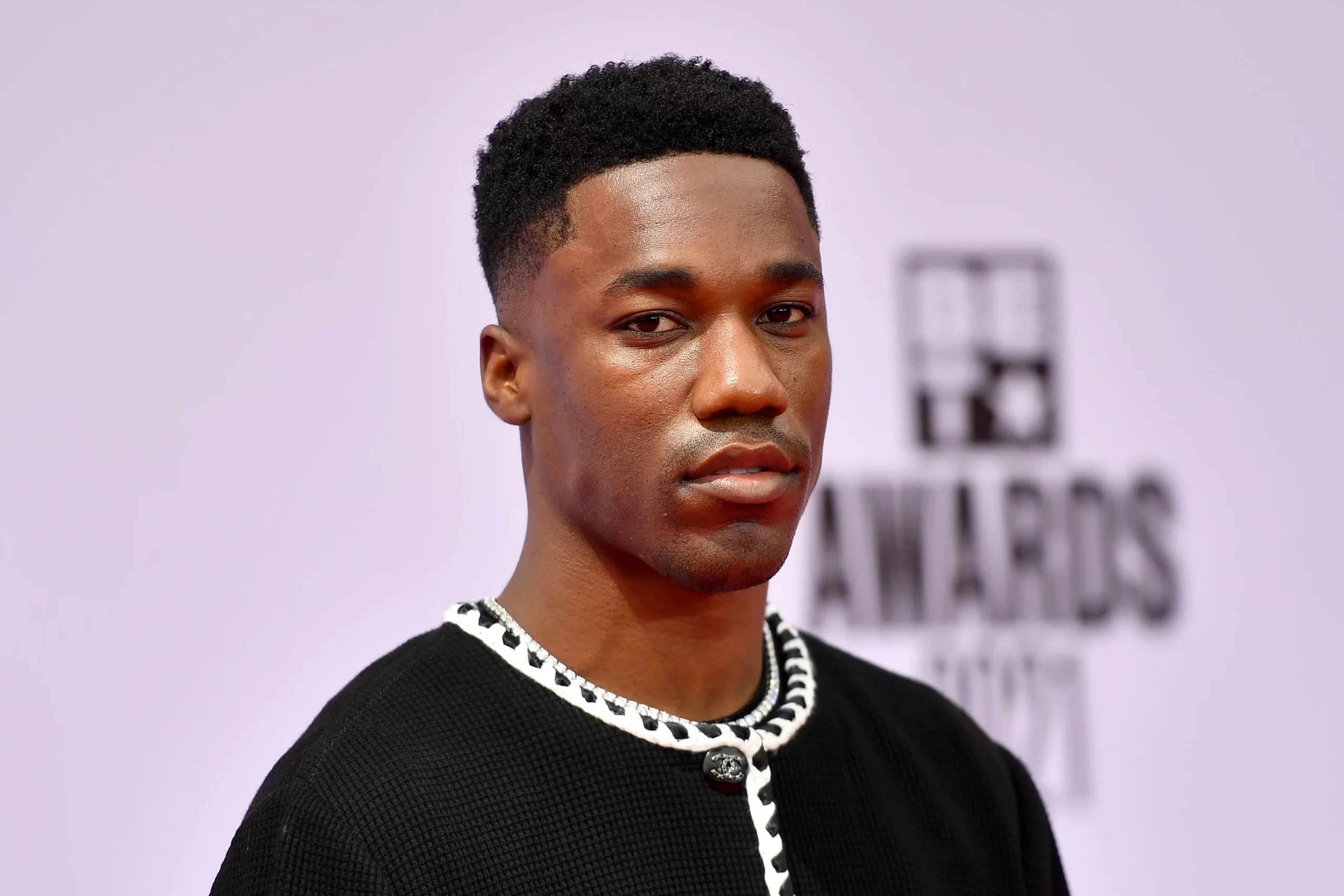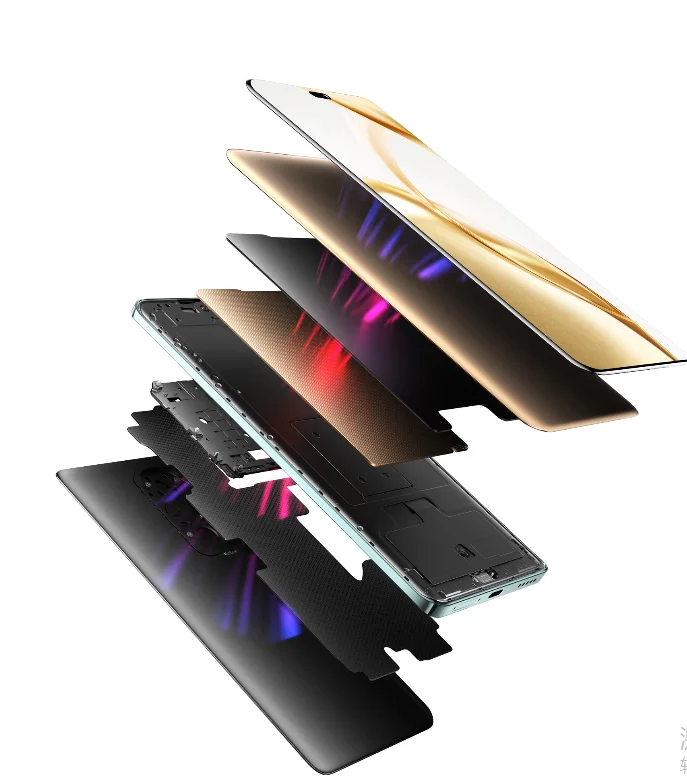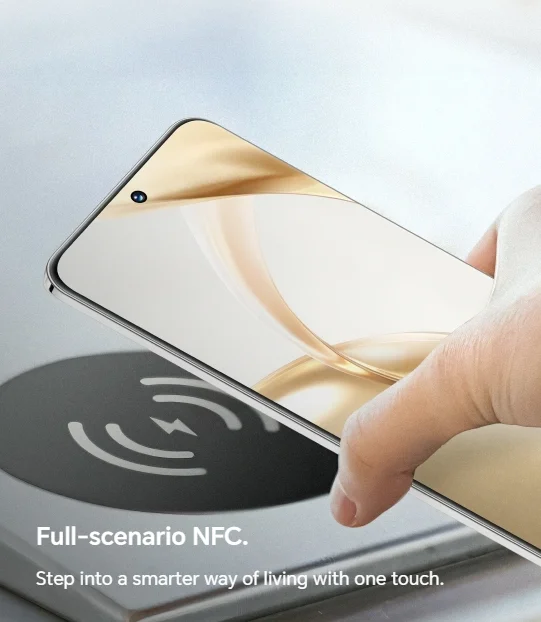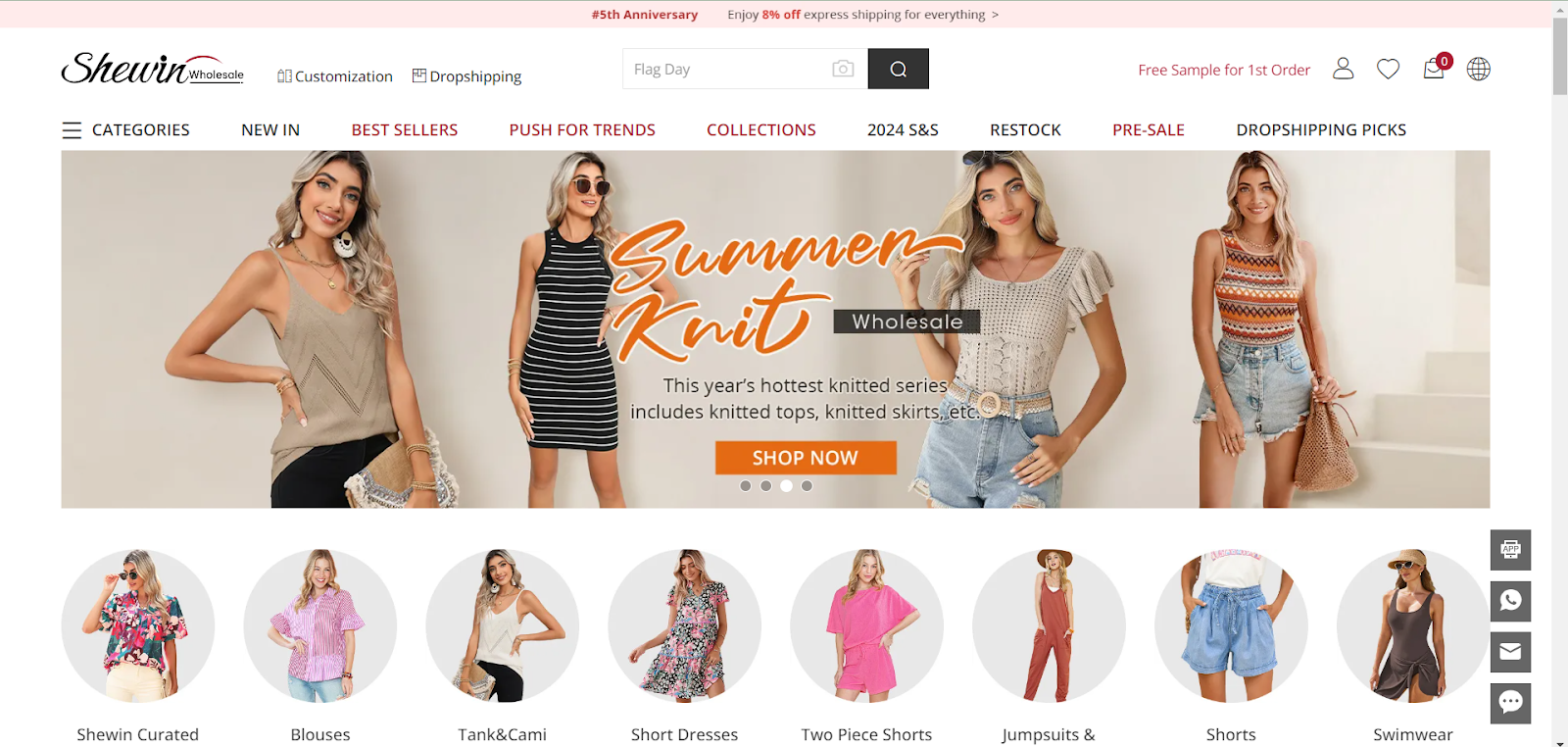As a writer, you’re always on the lookout for ways to streamline your writing process and make your content more engaging. Chat GPT is a cutting-edge language model developed by OpenAI that can help you achieve both of these goals. In this article, we’ll explore how to use Chat GPT for writing, including its features, benefits, and limitations.
What is Chat GPT?
Chat GPT is a language model developed by OpenAI that uses artificial intelligence (AI) and natural language processing (NLP) to generate human-like responses to text prompts. It’s part of the larger family of GPT models, which stands for “Generative Pre-trained Transformer.”
The model is trained on a massive amount of text data and can generate responses to text prompts of varying lengths and complexities. It’s been used for a wide range of applications, including generating text for chatbots, language translation, and even writing articles.
How to Use Chat GPT for Writing
Using Chat GPT for writing is straightforward. The model can generate text in response to any prompt you give it. Here’s how to use it:
1. Choose a Platform
There are several platforms that offer access to Chat GPT, including OpenAI’s API, GPT-3 Playground, and Hugging Face’s API. Choose a platform that fits your needs and budget.
2. Create an Account
Once you’ve chosen a platform, create an account and follow the setup instructions. You may need to provide payment information, depending on the platform you choose.
3. Choose a Prompt
To generate text with Chat GPT, you’ll need to provide it with a prompt. This could be a sentence, a paragraph, or even a whole article. The prompt should be clear and concise, and it should provide the model with enough information to generate a coherent response.
4. Adjust the Settings
Most platforms allow you to adjust the settings of the model, including the length of the generated text, the temperature (which controls the level of randomness in the text), and the model’s “personality.” Experiment with these settings to find what works best for your needs.
5. Generate the Text
Once you’ve provided the model with a prompt and adjusted the settings, generate the text. The model will generate a response that’s based on the prompt and its training data.
6. Review and Edit
While Chat GPT is impressive, it’s not perfect. The generated text may contain errors or be unclear. Review and edit the text to ensure it meets your needs and is error-free.
Benefits of Using Chat GPT for Writing
Using Chat GPT for writing has several benefits, including:
1. Time Savings
Chat GPT can generate text much faster than a human writer, which can save you time on your writing projects.
2. Improved Quality
Chat GPT’s responses are based on a massive amount of training data, which can lead to higher quality writing.
3. Inspiration
Chat GPT can provide you with fresh ideas and inspiration for your writing projects.
Limitations of Using Chat GPT for Writing
While Chat GPT is a powerful tool, it does have some limitations, including:
1. Lack of Control
Because the model generates text based on its training data, you may not have complete control over the content it produces.
2. Inconsistency
Chat GPT’s responses can be inconsistent, which can make it difficult to use for certain types of writing projects.
3. Ethical Concerns
There are ethical concerns around the use of AI-generated text, including potential issues with plagiarism and authorship. It’s important to ensure that the text generated by Chat GPT is properly attributed and doesn’t violate any copyright laws.
4. Limitations in Domain-specific Knowledge
Chat GPT’s responses are based on its training data, which means that it may not have the same level of domain-specific knowledge as a human writer. This can be a limitation for writing in highly technical or specialized fields.
Best Practices for Using Chat GPT for Writing
To get the most out of Chat GPT for writing, here are some best practices to keep in mind:
1. Use as a Tool, Not a Replacement
Chat GPT should be used as a tool to augment your writing process, not as a replacement for human writing.
2. Review and Edit Carefully
Always review and edit the text generated by Chat GPT carefully to ensure that it meets your needs and is free from errors.
3. Use in Combination with Human Writing
Consider using Chat GPT in combination with human writing to get the best of both worlds. Use the model to generate ideas and inspiration, and then craft the final product with your own writing skills.
4. Consider the Audience
Keep in mind the audience for your writing when using Chat GPT. The model’s responses may not always be appropriate or relevant for your target audience.
Steps For Chat GPT Login
Creating an account with Chat GPT Login is easy and quick. With a few clicks, you can start enjoying all the features that Chat GPT has to offer. Here is how to register your account:
1. Go to the website of Chat GPT: https://openai.com/
Enter your email address and password in the login form, then click on the “Log In” button.
You will be redirected to the Chat GPT dashboard, where you can access all the features and settings of your account.
Now that you know how to register and Chat GPT Login, it’s time to start exploring all the features available! Enjoy using Chat GPT!
Conclusion
Chat GPT is a powerful tool for writers looking to streamline their writing process and generate high-quality content more quickly. While it has its limitations, it can be a valuable asset for writers in a wide range of fields. By following best practices and using it as a tool in combination with human writing, writers can unlock the full potential of Chat GPT for their writing projects.