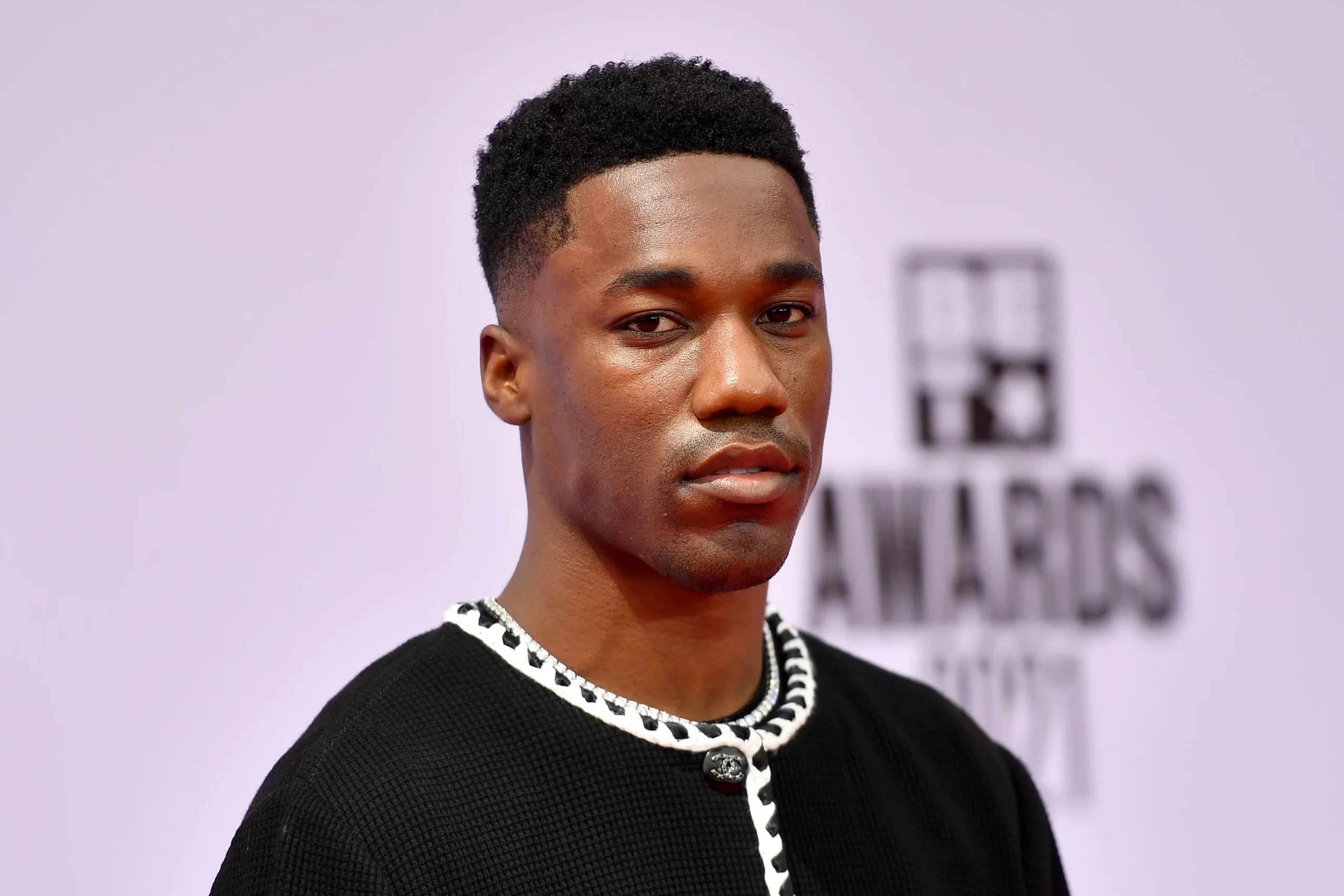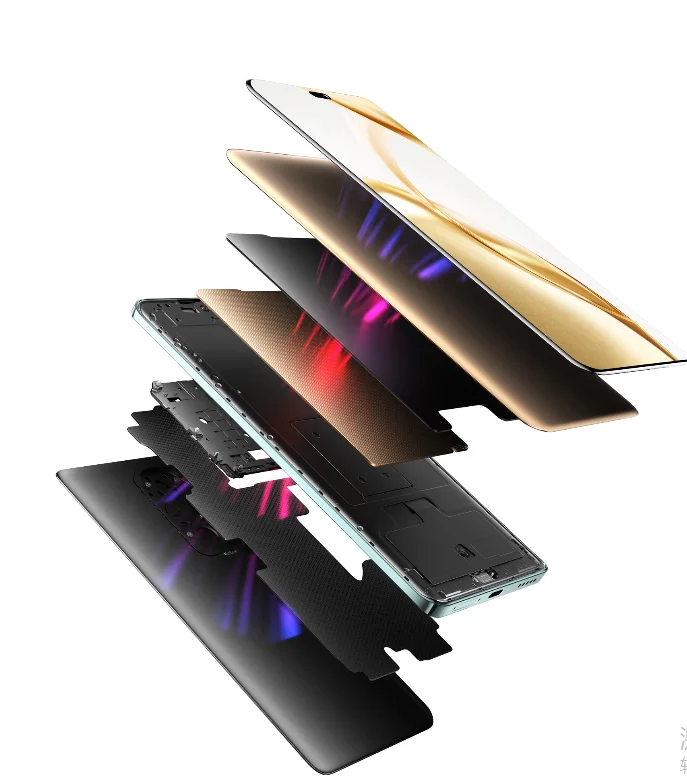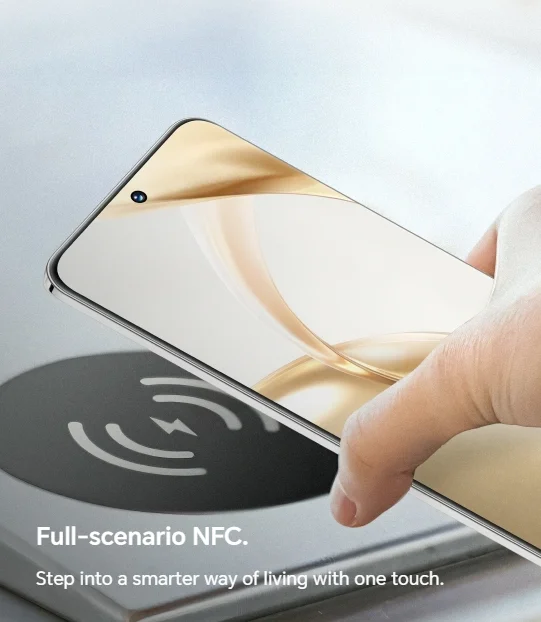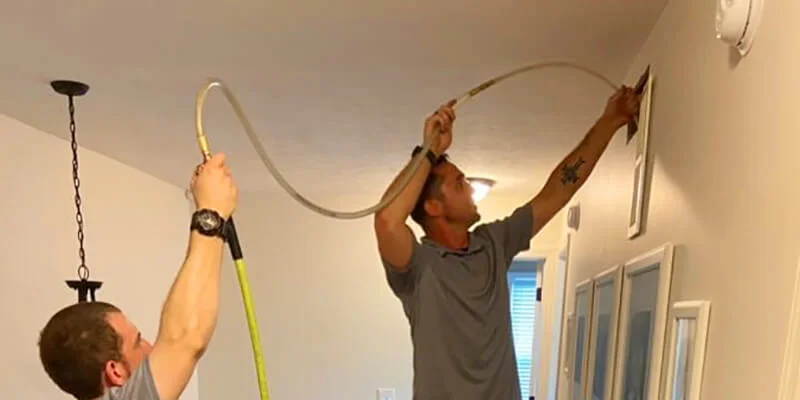In today’s digital age, our homes are more connected than ever, with a multitude of devices relying on our broadband internet networks for seamless connectivity. From smartphones and laptops to smart TVs and smart home devices, the need to secure our home networks has never been more critical. One of the first lines of defense in safeguarding your network is creating strong and secure passwords. Let’s explore some best practices for creating and managing home network passwords to keep your digital fortress secure.
Securing Your Broadband Internet Connection
Before delving into password best practices, it’s essential to ensure that your broadband internet connection is secure. Make sure to update your router’s firmware regularly, as manufacturers often release security patches to address vulnerabilities. Additionally, consider enabling encryption protocols such as WPA3 to encrypt data transmitted over your network, adding an extra layer of protection against unauthorized access.
Choosing Strong Passwords
When it comes to creating passwords for your home network, strength is key. Avoid easily guessed passwords or phrases, such as someone’s name, birthdays, phone numbers, or other common information. While simple Wi-Fi passwords make them easy to remember, they also make it easy for others to figure them out. Instead, opt for complex passwords that include a mix of upper and lowercase letters, numbers, and special characters. Consider using a passphrase—a combination of random words or a sentence—to create a strong and memorable password.
Implementing Two-Factor Authentication
In addition to strong passwords, consider implementing two-factor authentication (2FA) for an extra layer of security. 2FA requires users to provide a second form of verification, such as a code sent to their smartphone, in addition to their password when logging into their home network. This adds an additional barrier to unauthorized access, even if someone manages to obtain your password.
Regularly Updating Passwords
While it may be tempting to set and forget your home network password, it’s essential to regularly update it to reduce the risk of unauthorized access. Consider changing your Wi-Fi password periodically, such as every six months or annually, to mitigate the risk of password compromise. Additionally, if you suspect that your password may have been compromised, such as if you’ve shared it with someone you no longer trust, be sure to change it immediately.
Securing Your Router
In addition to securing your Wi-Fi password, it’s crucial to ensure that your router itself is secure. Change the default administrative password for your router to prevent unauthorized access to its settings. Additionally, consider disabling remote administration and enabling firewall protection to further secure your network against external threats.
Conclusion: Keeping Your Home Network Secure
In conclusion, securing your home network starts with implementing strong and secure passwords. By following best practices such as choosing complex passwords, implementing two-factor authentication, regularly updating passwords, and securing your router, you can protect your digital fortress from unauthorized access and safeguard your sensitive information. Remember, a little effort in password security today can go a long way in protecting your home network tomorrow.