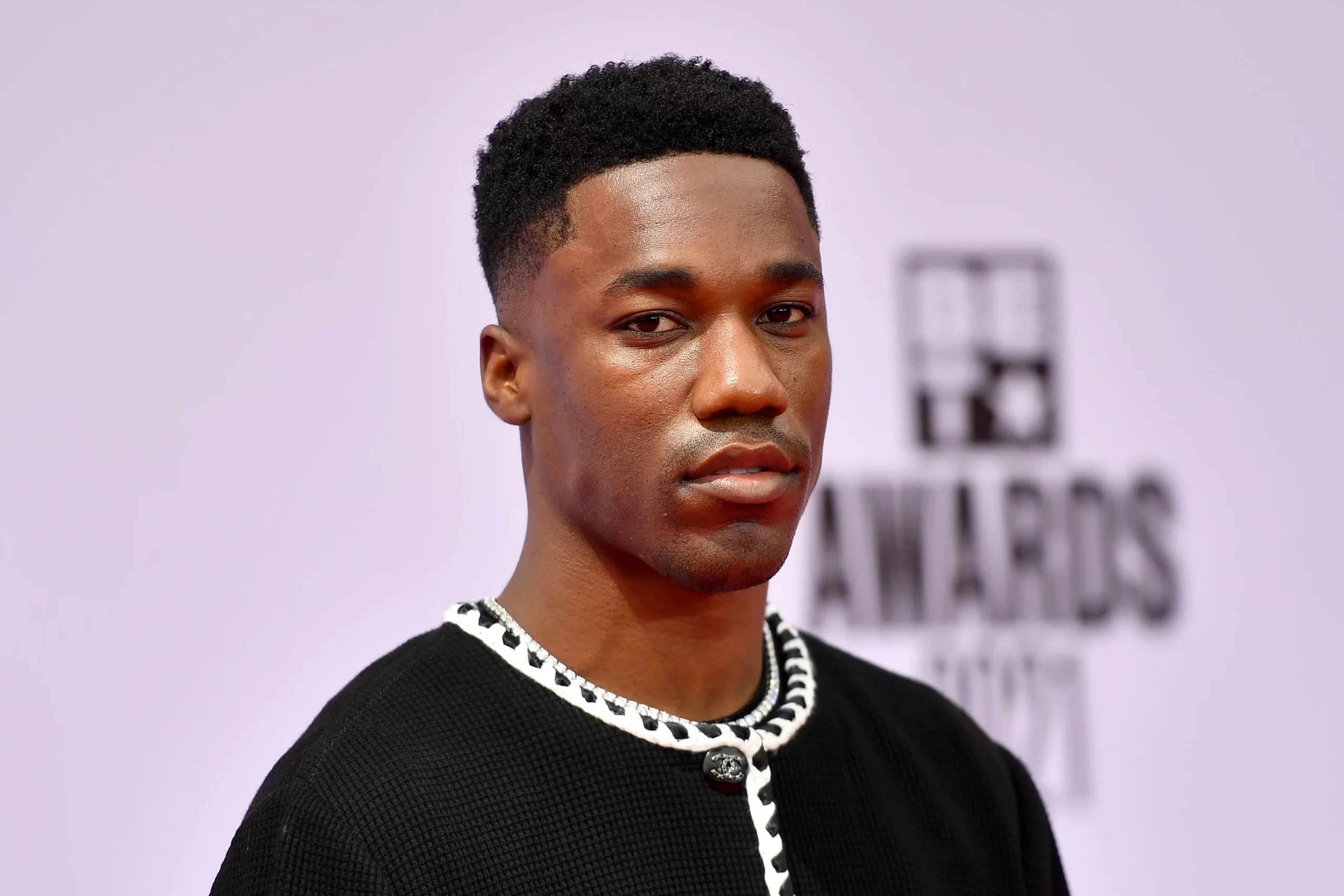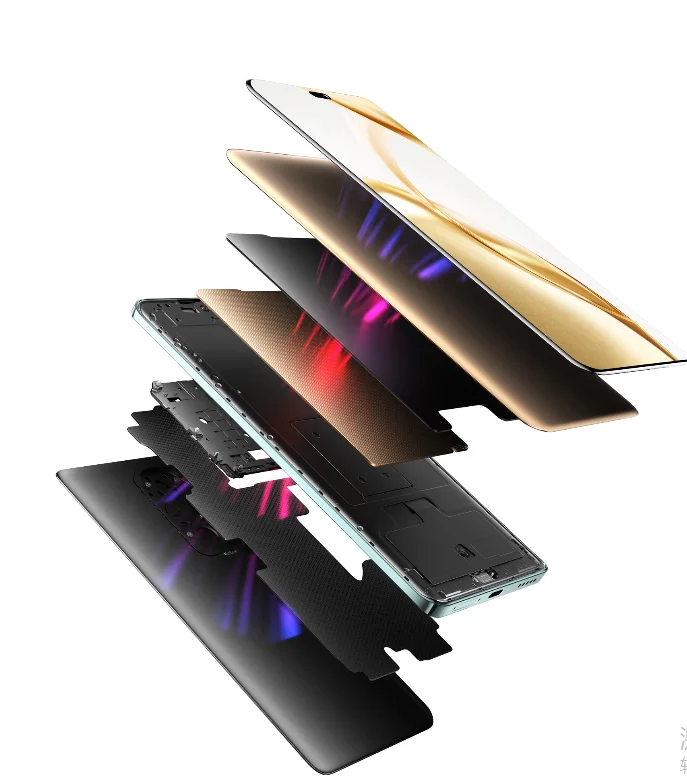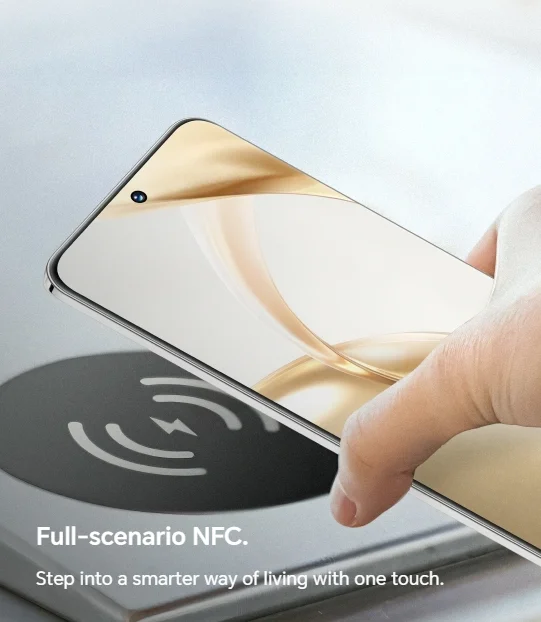How to create a Facebook ad campaign?
Social media can be very beneficial in the business sense and is always becoming a more useful asset for small-medium businesses. A big aspect of social media is advertising and seeing results. This is why Facebook advertising and other forms of social media advertising have become a huge part of the business model and essence.
Below, we have a list of pointers on how to make your first Facebook ad campaign. Get ready to strengthen your business and grow your brand.
Evaluating Your Goals and Objectives
This begins by understanding the purpose of your ad campaign, such as engaging existing customers or advertising businesses online to new audiences. By taking the time to evaluate who you are trying to target and how your ad campaign can achieve the desired results, you can set the benchmark for success and plan accordingly.
You should consider the reach, engagement, and conversions that playing the ad campaign can generate, as well as which campaign type to implement, such as a lead generation ad or a page likes ad. Taking the time to take stock of your goals and objectives allows you to plan an effective ad campaign that successfully resonates with your target audience.
Choosing Your Target Audience
When creating a Facebook ad campaign, it is essential to have a clear understanding of who you want to target. Choosing your target audience is one of the most important steps in creating an effective ad. Firstly, think about the main goal you wish to achieve by running the ad. This will inform the audience you target.
Consider the age, gender, and interests of the people you wish to engage. You can also target people based on other criteria, such as their location and language. Additionally, use analytics tools to gain insights on your website visitors, remarketing audiences, lookalike audiences, and campaign results.
Setting Up Your Ad Account
Setting up your ad account for regular Facebook posts and ad campaign elements is easy and can be done in a few simple steps. First, you will need to log in to your Facebook account and go to the Ad Manager page. From there, you will be able to create your ad account.
Once you have chosen the ad account type you want to set up, you will have to enter your payment information and any additional information requested. After you have entered your payment information and any other requested information, you will be ready to create your first campaign.
You will then have to choose an objective, provide your budget and schedule, create an ad set, and develop your ad creative. After all that, you will be ready to launch your campaign and start promoting your products and services on Facebook.
Writing Your Ad Copy
When writing a Facebook ad campaign, the copy is essential. The copy should be compelling and contain a clear call to action, such as ‘buy now,’ ‘click here,’ or ‘join now.’ When writing copy, focus on captivating your audience and ensure that it succinctly communicates the benefit of your product or service.
Structure the copy to be informative and convincing – emphasize features, accolades, and awards that make it unique. Include a striking headline to grab attention, and consider adding elements such as emotional language, humor, urgency, or scarcity to increase effectiveness.
Setting Your Budget & Duration
Creating a Facebook ad campaign has never been easier. To start, you will need to navigate to the Ads Manager section of the Facebook Business Manager. Once there, you will need to specify the goal of your campaigns, your desired budget, duration, and desired regions.
It is important to set a realistic budget that you can comfortably afford while ensuring it is enough to enable effective reach. For example, you may want to allocate a maximum of $100 unless you are managing a large-scale product launch. Once you have set your budget, you will also need to specify a duration for the ad campaign to run.
Measuring the Results of Your Campaign
Creating a Facebook ad campaign to measure the results of your campaign can be done in several steps. First, set a goal and determine the target audience you hope to reach. Then, create the ad copy, design an image and set the budget for the campaign. Once the ad is launched, track the performance on a regular basis. Monitor the reach, impressions, engagement, clicks, and conversions of your campaign.
Analyze the LinkedIn Audience Insights and Ads Reports to determine who your ad is reaching. Measure the performance of your campaign by tracking and measuring key metrics, such as total conversions, cost-per-click, click-through rate, and cost-per-action. Utilize tools such as Google Analytics to track conversions, page views, and user behavior.
Crafting an Engaging Ad Copy
Ad copy is important for making sure your Facebook ad is engaging and will get the desired response from potential customers. To create an effective ad campaign, begin by identifying the demographic you’re hoping to reach. Utilize language and an image that resonates with the target market.
Keep the headline brief and clear, with a call to action that encourages users to take the next step. The ad copy should utilize emotionally driven language to grab the users’ attention while also explaining why the target market should consider your product.
Hire Facebook S2S tracking experts to help you create a successful Facebook ad campaign.
Explore How To Create a Facebook Ad Campaign
Creating a Facebook ad campaign is a great way to promote and grow your business. With a few simple steps, you can create an effective campaign that will help you reach your desired audience. Through a combination of creative visuals, targeted audiences, and budgeting, your Facebook ad campaign will be up and running in no time.
Did you find this article helpful? Check out the rest of our blog for more!