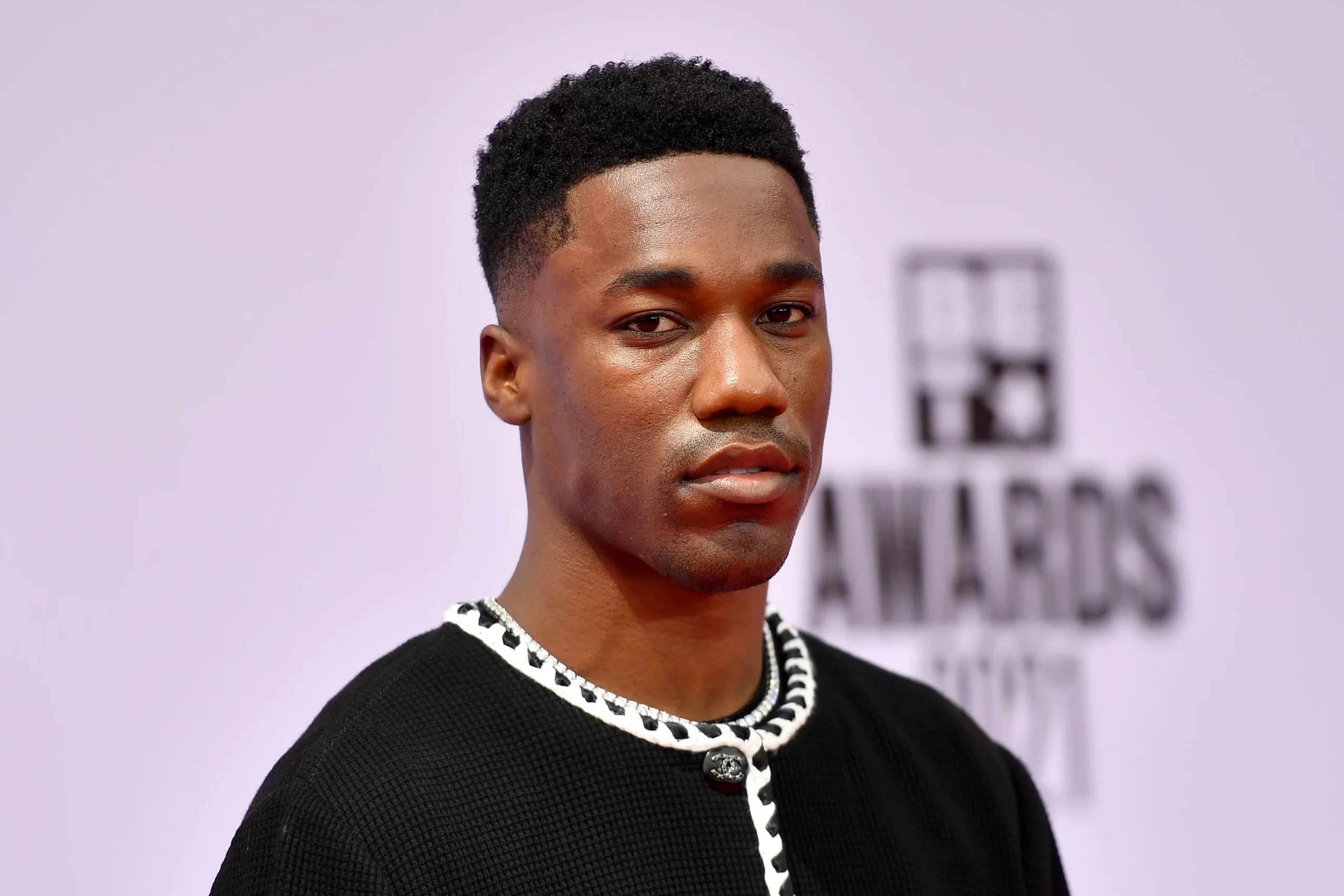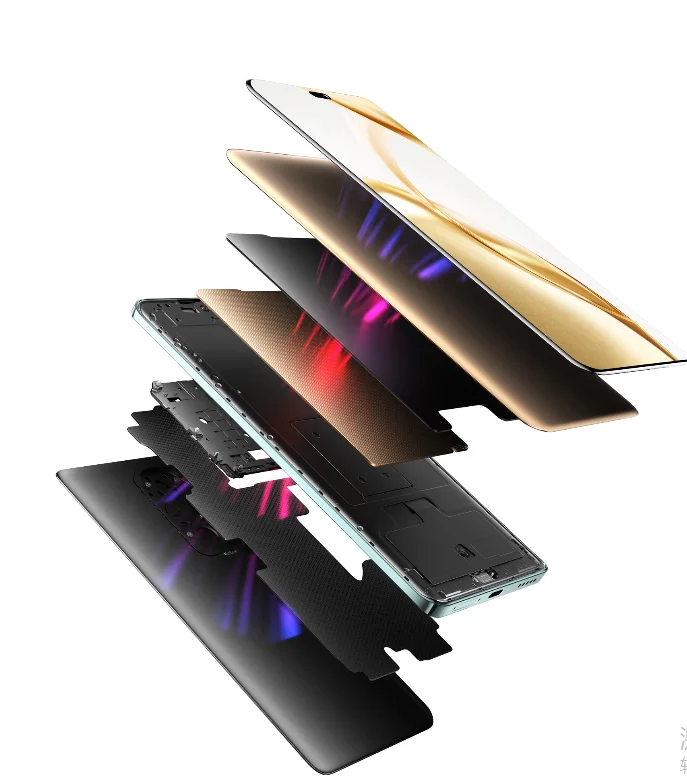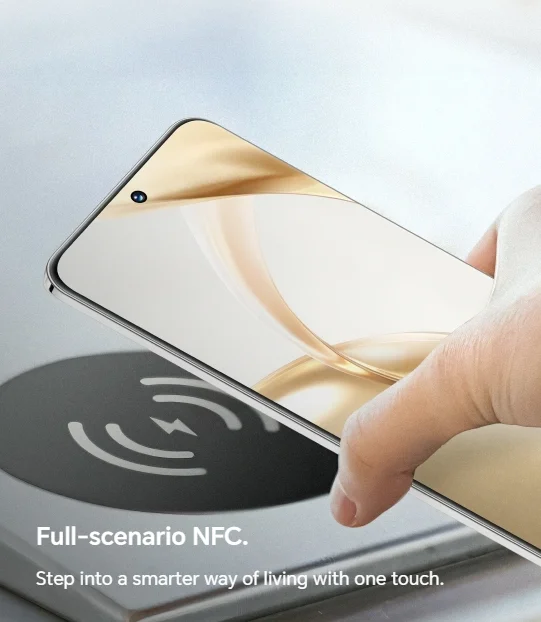In the digital age, visibility is currency for businesses, especially on platforms like Google Maps where local customers are actively searching for products and services. Understanding the nuances of Google Maps rankings can be the key to unlocking higher visibility and attracting more customers. This article delves into the core factors that influence your ranking on Google Maps and provides actionable strategies for improving it.
Understanding Google Maps Rankings
Google Maps rankings determine how businesses appear in search results when potential customers look for products or services in their area. These rankings are influenced by a variety of factors, from the completeness of your business listing to customer reviews. Optimizing these factors can significantly enhance your business’s visibility and attract more local customers.
Key Factors Influencing Google Maps Rankings
1. Google My Business Optimization
Your journey to better Google Maps visibility starts with your Google My Business (GMB) listing. A well-optimized GMB profile is essential. Ensure that your business information is accurate, complete, and up-to-date. This includes your business name, address, phone number, and operating hours. Additionally, selecting the right business categories and adding a detailed business description can improve your relevance for specific search queries.
2. Relevance
Relevance is about how well your business listing matches a searcher’s intent. To improve your relevance, incorporate keywords related to your business into your GMB listing. These should be terms that potential customers are likely to use when searching for your services or products.
3. Distance
Distance considers how close your business is to the searcher or the area they specified in their search. While you can’t change your geographical location, you can optimize your service area in your GMB profile to ensure you’re appearing in searches from relevant local customers.
4. Prominence
Prominence refers to how well-known your business is, both online and offline. Google assesses this through the number of reviews your business has, its position in web results, and its presence in local directories. Increasing your online prominence involves accumulating positive reviews, engaging in SEO to improve your website’s ranking, and ensuring your business is listed in relevant online directories.
Enhancing Your Google Maps Ranking
1. Collecting and Managing Reviews
Reviews are a cornerstone of your Google Maps ranking. Encourage satisfied customers to leave positive reviews and always respond to reviews, showing that you value customer feedback. This not only improves your prominence but also encourages more customers to choose your business.
2. Local SEO Optimization
Local SEO extends beyond your GMB listing. Ensure your website and online content are optimized for local search terms, and maintain consistency in your business’s name, address, and phone number across all online platforms to improve your rankings.
3. High-Quality Photos and Videos
Adding high-quality photos and videos to your GMB listing can significantly enhance its attractiveness and engagement, leading to better rankings. Showcase your products, services, and the interior and exterior of your establishment to give potential customers a better sense of what to expect.
4. Building Local Citations
Local citations from reputable websites can boost your Google Maps ranking. Focus on acquiring citations from local business directories, industry-specific directories, and local media websites to enhance your online presence and visibility.
Advanced Tips and Tricks
1. Utilizing Posts and Offers on GMB
Regularly updating your GMB listing with posts about offers, events, or business updates can increase engagement and improve your ranking. These posts appear directly in your Google Maps listing, making your business stand out to potential customers.
2. Q&A Feature on Your GMB Listing
Engage with potential customers through the Q&A feature of your GMB listing. By actively answering questions, you not only provide valuable information but also improve the overall completeness and relevance of your listing, which can positively affect your rankings.
Monitoring Your Google Maps Ranking Performance
To effectively improve your Google Maps ranking, it’s important to monitor your performance. Track your SEO rankings to know how customers are finding your listing and what actions they’re taking. This data can guide your optimization efforts and help you adjust your strategy to better meet your customers’ needs.
Improving your Google Maps ranking requires a multifaceted approach, focusing on optimizing your Google My Business listing, enhancing your local SEO, and actively engaging with customers through reviews and the Q&A feature. By understanding and optimizing these key ranking factors, you can significantly increase your business’s visibility on Google Maps, attracting more local customers and driving growth.